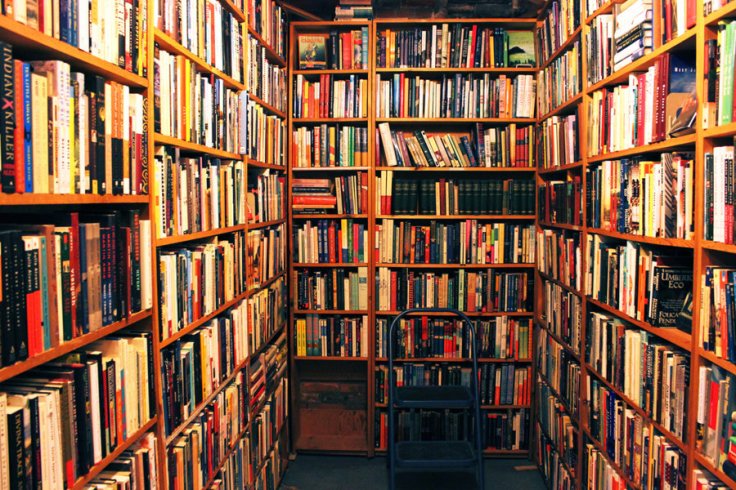
So, I’ve always been a bit of a bookish person. Okay, who am I kidding, I’m an unabashed bibliophile–I love books in all their glorious forms. Ebooks, print books, trade paperbacks, mass market paperbacks, hardcovers, books with dust covers, books without dust covers, magazines, graphic novels, comic books, spiral bound books, zines, etc. If it has existed in printed form, I’ll probably love it if I get to see it. In fact, the first two places that I’m liable to visit in any new situation are the bookstores and the libraries of that town, place, or school. Technology has made reading easier and disseminating print quicker and faster. One day I might do a blog entry about that, but today I really want to turn my attention to the cataloging of books/media and some of the fun ways that I’ve done it over the years.
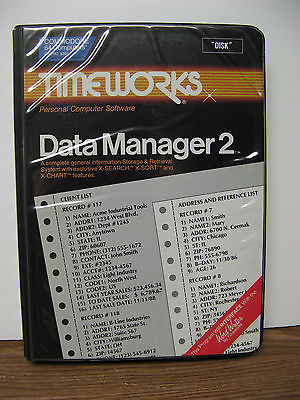
Data Manager 2
This is the first database program that I ever discovered. I’d been using a pen-and-paper system before I discovered this program, but once I found that I could create record using the title, author’s name, publisher, genre, etc., I was in “hog heaven.” I quickly converted my records into computer format and spent hours looking at the “Reports” function which combined the best of graphing functions of a spreadsheet program with a database program. I loved comparing authors that I had, series, or most importantly genres to see where they ranked with others that I owned. Great fun for a bibliophile!
Goodreads
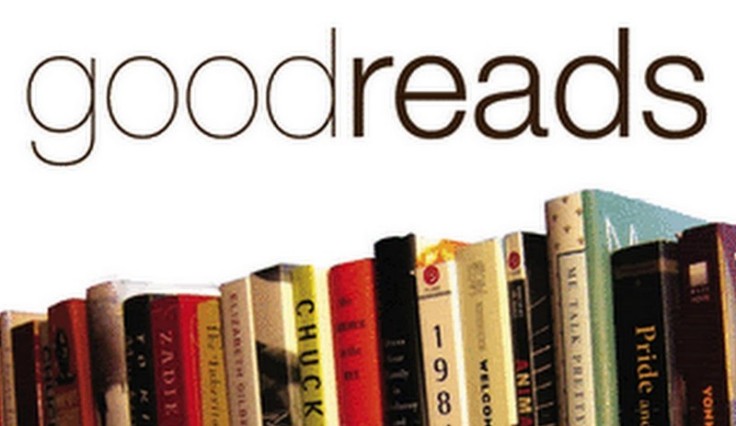
After Data Manager 2, I flitted from database to database on the various computers that I owned, but none seemed as satisfying as DM2. As much as rail against the whole Web 2.0 paradigm, it did bring in one good thing: Goodreads. In many ways, it is a combination between a book database and a social networking site centered around books. I have about half of my collection listed on GR along that with being a “GR Author” meaning that any of my works that are published in book form (not online) should show up (I say should because, with the variation on my name, some of the books that I’m listed in aren’t actually showing up–those periods and commas make a difference). I really GR, but find that sometimes it is too “Facebook” for me and I actively resist all the social/community features that it pushes. It has a yearly reading challenge that I like to participate in and you can really go in-depth on the types of books that you read at the end of the year with a year-end round up (pretty snazzy). They also have an app that will scan your books’ barcodes and add them to your collection, but too be honest, I think the web interface is much more intuitive.
Library Thing
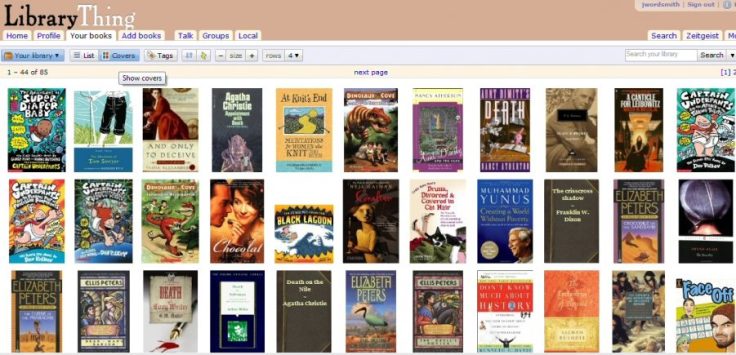
The second major site that I found is Library Thing. It is also a Web 2.0 paradigm site, but it focuses (in my opinion) more on the books aspect rather than the social aspect. Make no mistake, it has social/community features galore, but for some reason, whenever I’m there, I feel the focus is on books first, community second unless you really want to make it a community focused site. I don’t have nearly as many of my books listed there, about a 1/10th of my collection, but I’m adding books there on a weekly basis. I love that you can order the books by “shelves” (which you can also do on GR) and that you can print out a listing of books (or just the covers) by the shelves that you set up. They also recommend books to read based on your shelves (again, GR does this as well). One thing that I liked that came too late for me to use is TinyCat, a mini-library interface that you can checkout books with (sort of a mini-circulation module). This would have been perfect for my classroom library when I was a 6th grade teacher, but it was implemented until the year that I left–I tried several systems (including GR shelves), but none fit my needs like TC would have. Too bad, as even with the half solutions, I had a fair amount of buy-in with my students as “librarians.” Imagine what I could have done with a fully fleshed out check-in/check-out database that the students could have used with their Chromebooks–I would have probably had what I was looking for developing as a 6th grade language arts teacher–a class of readers who would also share my love for books and reading.
Well, that’s all for today–have a good day!
Sidney
- Read Skin Deep for Free at Aurora Wolf
- Read Childe Roland for Free at Electric Spec
- Read Faerie Knight in the anthology Fae, Rhonda Parrish, Ed. or the Kindle Edition
- Read Ship of Shadows in the anthology Visions IV: Space Between Stars, Carrol Fix, Ed. or the Kindle Edition.
- Read WarLight in the anthology Visions VI: Galaxies, Carrol Fix, Ed. or the Kindle Edition.
- Read Dragonhawk in the magazine Tales of the Talisman, Vol. 8, Iss. 3, David Lee Summers, Ed. or the Kindle Edition.
