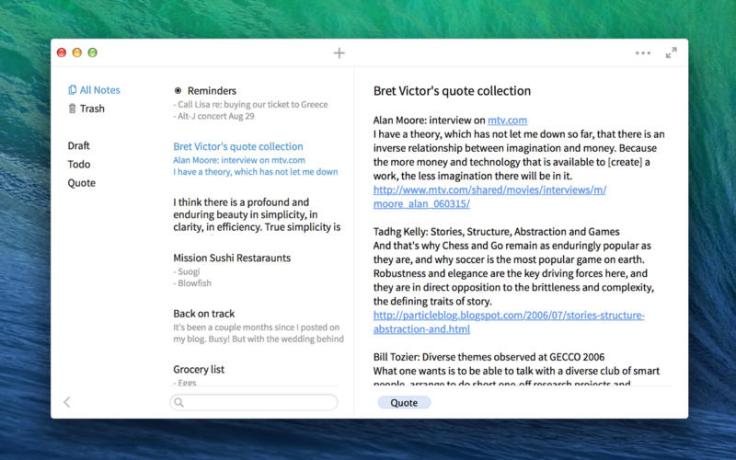Today’s blog will be a short one on a few things that happened over the weekend pertaining to my writing life. These are mostly updates that I feel are important milestones, but each one isn’t really so important that it requires its own blog post. So, in no particular order, here we go:
Submitted All Tomorrow’s Children
So I submitted All Tomorrow’s Children (ATC) to its first market over the weekend. The market is a “major” market in the Science Fiction and Fantasy short fiction landscape, but I doubt they’ll accept it. While they say there never receive enough Sci-Fi (and ATC is Sci-Fi), their Acceptance rate is .09%. That means they reject 99.91% percent of the stories that are sent to them. Still, I had to try as they are one of the “new” big publishers of Sci-Fi/Fantasy stories. If the market doesn’t take ATC, I have two more publishers that I consider “big” to send it to and then I’ll step down a tier to the mid-level markets. You never know until you try.
“Blogging” My Way to 250 Words-a-Day
So, I have a confession to make. I have several Word Processors–Pages, SimpleNote (Mac App & Website), Scrivener, IAWriter App, and a couple of lesser Word Processors (and have access to Word through my school account and on their computers). However, I found over the past few weeks, that for fiction, I really just like the ease and simplicity of SimpleNote (which I’ve mentioned in the past), but also, just the WordPress Text Editor that I use to create my blog entries. While I used to draft in SimpleNote, I’ve now switched to the WordPress blog editor because I can quickly see the word count and when I reach my 250 limit for the day, I then copy and paste the work over to SN. One I have a completed draft, I then copy and paste that over to Scrivener and make my major edits there. Scrivener makes compiling a submission draft a breeze and that’s the draft I use to submit. It was this workflow that helped me to get All Tomorrow’s Children off my computer and out the door to a publisher.
Finished (FINALLY) the Rough Draft of “Project Skye”
I finished this over the weekend as well. It clocks in at about 4,000 words, but really needs some substantial TLC. This was an exploratory draft and written “by the seat of my pants” because 1) I wanted to get an idea of the character and 2) I thought I knew enough about the world in order to just write. The draft is a “poster child” for why I don’t write without outlining. There are plot threads that just drop out, there are character motivations that don’t work, there’s setting issues, there’s a storm that never develops, etc. This draft is an absolute “mess” and I will most likely have to rewrite the entire story from beginning to end rather than what I did with All Tomorrow’s Children which was “build” the story from the ground up. This illustrates the difference in my writing styles: ATC was fun to write for me, while Project Skye was an absolute slog. I can’t even show it to the Writing Center consultant to illustrate Skye’s character (which is the reason I wrote the story) because it really isn’t a “story” yet (at least, not in the way I think of “story”). But its done–that’s the best part. And what do they say? If you’re at the bottom, you can only go up from there–hopefully, by the summer, I can put together a draft that I feel proud to show off–because it isn’t there yet!
Sidney
- Read Skin Deep for Free at Aurora Wolf
- Read Childe Roland for Free at Electric Spec
- Read Faerie Knight in the anthology Fae, Rhonda Parrish, Ed. or the Kindle Edition
- Read Ship of Shadows in the anthology Visions IV: Space Between Stars, Carrol Fix, Ed. or the Kindle Edition.
- Read WarLight in the anthology Visions VI: Galaxies, Carrol Fix, Ed. or the Kindle Edition.
- Read Dragonhawk in the magazine Tales of the Talisman, Vol. 8, Iss. 3, David Lee Summers, Ed. or the Kindle Edition.